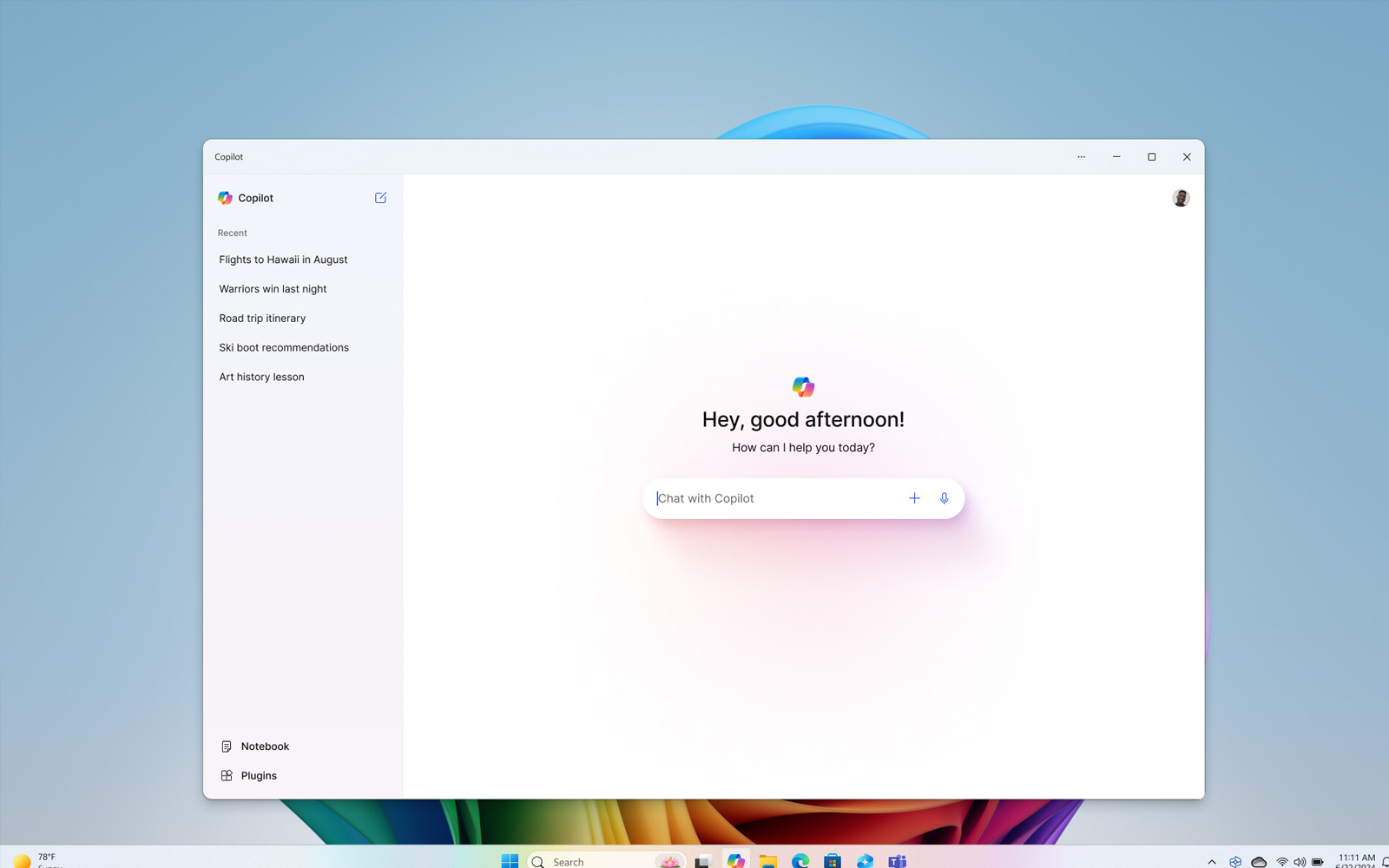
After months of anticipation, OpenAI has finally released the ChatGPT app for Windows.
You can find it in the Store, but don’t expect any major differences just yet. Essentially, you’ll get the same experience as the web version, but in a standalone window.
For now, the app is available only to Plus, Team, Enterprise, and Edu subscribers. The only notable system integration is a keyboard shortcut, Alt + Spacebar.
When pressed anywhere in Windows, it opens a small chat window that stays on top of other programs.
You can use it to chat with the AI while working in another program, without needing to open the full chat interface. You can also drag and drop files into the window, though this feature is already available in the web version.


